停用Rasbperry Pi4 板載WiFi與藍芽
列出藍芽設備
hcitool devDevices: hci0 E4:5F:01:42:3A:4B
列出無線設備
iw dev[…]
Name: disable-bt
Info: Disable onboard Bluetooth on Pi 3B, 3B+, 3A+, 4B and Zero W, restoring
UART0/ttyAMA0 over GPIOs 14 & 15.
N.B. To disable the systemd service that initialises the modem so it
doesn’t use the UART, use ‘sudo systemctl disable hciuart’.
Load: dtoverlay=disable-bt
Params:
[…]
Name: disable-wifi
Info: Disable onboard WLAN on Pi 3B, 3B+, 3A+, 4B and Zero W.
Load: dtoverlay=disable-wifi
Params:
[…]
檢查可使用的選項
less /boot/overlays/README[…]
Name: disable-bt
Info: Disable onboard Bluetooth on Pi 3B, 3B+, 3A+, 4B and Zero W, restoring
UART0/ttyAMA0 over GPIOs 14 & 15.
N.B. To disable the systemd service that initialises the modem so it
doesn’t use the UART, use ‘sudo systemctl disable hciuart’.
Load: dtoverlay=disable-bt
Params: <None>
[…]
Name: disable-wifi
Info: Disable onboard WLAN on Pi 3B, 3B+, 3A+, 4B and Zero W.
Load: dtoverlay=disable-wifi
Params: <None>
[…]
關閉版載藍芽
echo "dtoverlay=disable-bt" | sudo tee -a /boot/config.txt關閉板載 WLAN設備
echo "dtoverlay=disable-wifi" | sudo tee -a /boot/config.txt禁用透過初始化 UART 連接 systemd服務的藍牙裝置
sudo systemctl disable hciuart將 Raspberry Pi重開機
sudo reboot確保藍牙設備無法使用
hcitool devDevices:
確保無線設備無法使用。
iw dev檢查網絡設備
ip -br alo UNKNOWN 127.0.0.1/8 ::1/128 eth0 UP 172.16.1.101/16 fe80::12b8:2400:4357:ec24/64

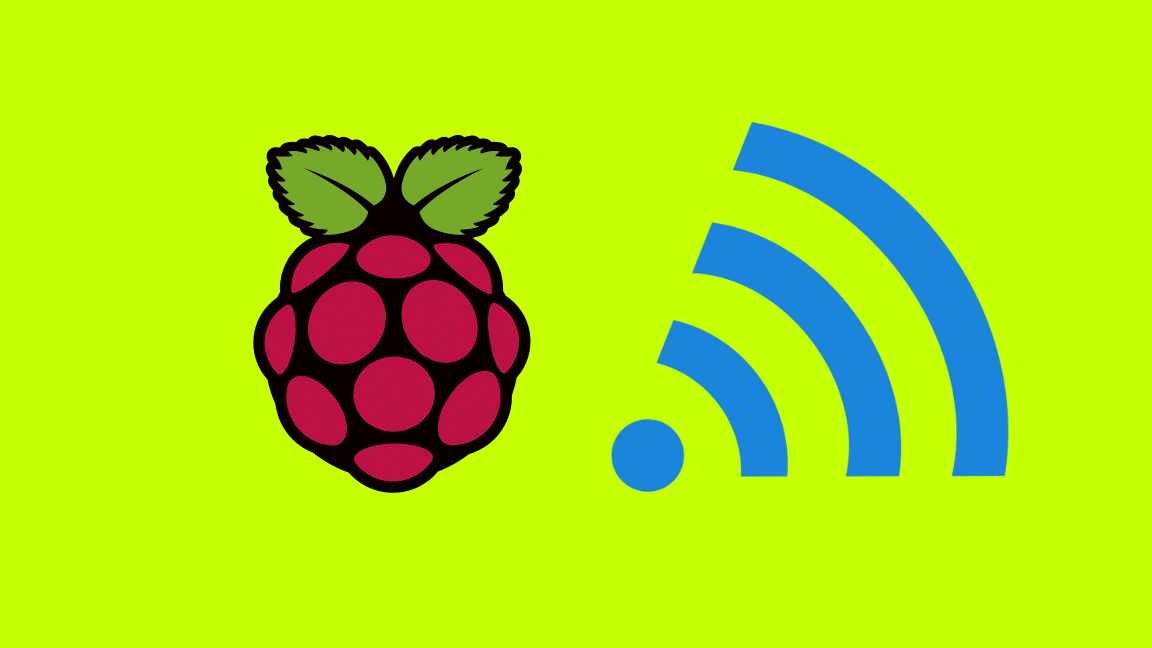
發佈留言
很抱歉,必須登入網站才能發佈留言。