問題描述
本文旨在解決MacOS設定GPG用於GIT執行 git commit -s時出現以下錯誤
error: gpg failed to sign the data
fatal: failed to write commit object
此故障也可能出現於 echo “Something” | gpg –clearsign 及 VSCode執行commit簽名時
發生原因
gpg執行緒在某些shell或之外的區域可能呼叫用於輸入密碼的套件,或者需要GUI的密碼輸入介面.
解決方案
.允許gpg使用gpg-agent
echo 'use-agent' >> ~/.gnupg/gpg.conf.安裝用於GUI介面下輸入密碼的套件pinentry-mac
brew install pinentry-mac.設定pinentry-mac 使用於 gpg
echo "pinentry-program $(which pinentry-mac)" >> ~/.gnupg/gpg-agent.conf.重新啟動gpg-agent
killall gpg-agent.done. 完成

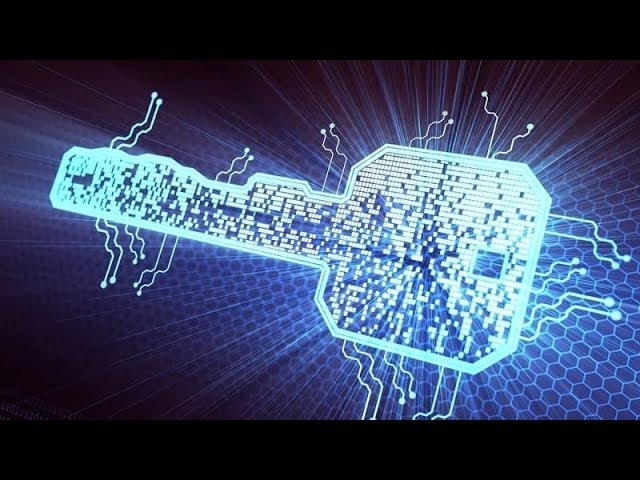
發佈留言
很抱歉,必須登入網站才能發佈留言。